FAQ
Deals
Metamask
$GAINS
Apply
Frequently asked questions
GAINS Presales: a Step-by-Step Guide
You are lost or want to learn about how to create an account? Check out:What is GainsPrivate Investment Platform?
Bundled with unparalleled features, GainsPrivate Investment Platform gives investors a new and surprising experience of an ordered and assured token sale process for early stage tokens (seed & private rounds). The platform provides a safer experience for investors, allowing them to gain early access to vetted token sales at a lower price before they hit the market.What is the value added of the projects offered on the platform?
Two of the notable reasons why solid projects fail is ‘poor marketing’ and ‘lack of investors’ with aligned ‘interest’. GAINS solves both of these problems by offering new ways to raise capital:● GAINS has a community of more than 60.000 members on Telegram, Twitter, Discord, Instagram & Reddit. This helps the projects soar.
● GAINS is supported by a network of tier-1 marketing partners, top influencers. This helps to spread the word at a high level.
● The crypto projects go through a robust vetting process, and they’re hand-picked to protect investors’ interests. GAINS co-founders have the Skin In The Game by investing in all deals offered to the community.
Registration and login process?
Number of tokens needed to access GainsPrivate:Tier 1: GAINS Whales 🐋 — 200,000 GAINS required
Tier 2: GAINS Sharks 🦈 — 100,000 GAINS required
Tier 3: GAINS Dolphins 🐬 — 30,000 GAINS required
Tier 4: GAINS Fishes 🐟 — 10,000 GAINS required
Tier 5: GAINS Planktons🦐 — 1,000 GAINS required
1. From the landing page https://app.gains-associates.com on top right, click on “Login”.
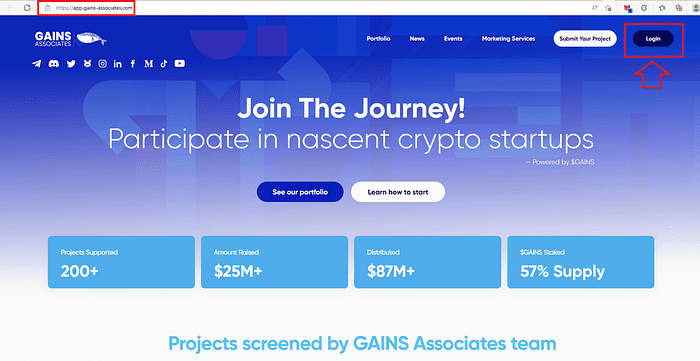 2. If you haven’t already opened an account, then click “Register now”.
2. If you haven’t already opened an account, then click “Register now”.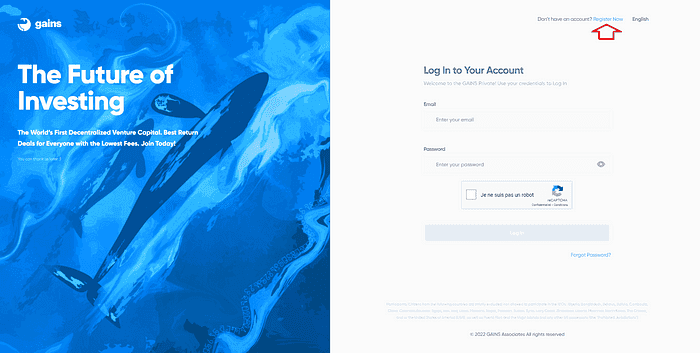 3. Fill out the registration form entering a username, an email, a password (step n°1), then solve the captcha (step n°2). Then click on ‘Create Account’ (step n°3).
3. Fill out the registration form entering a username, an email, a password (step n°1), then solve the captcha (step n°2). Then click on ‘Create Account’ (step n°3).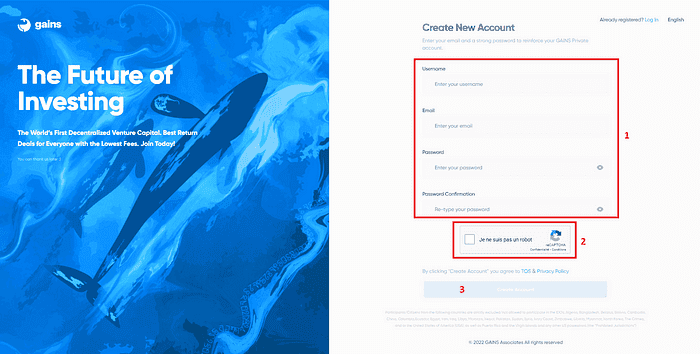 4. Check if all inputs are green and Captcha is valid ✅.
4. Check if all inputs are green and Captcha is valid ✅.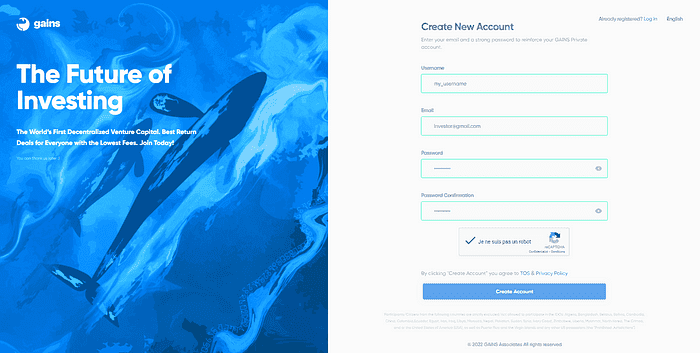 5. After clicking on “Create Account” you will get a notification ‘Account is created successfully. Please check your email to confirm your account. You might have to check your spams.”
5. After clicking on “Create Account” you will get a notification ‘Account is created successfully. Please check your email to confirm your account. You might have to check your spams.”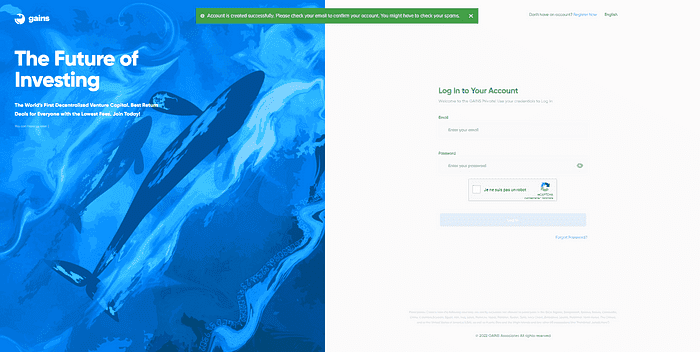 6. Check your inbox. Verify the sender: contact@gains-associates.com (⚠️ Otherwise it might be a phishing attack) and then click on “Verify account”.
6. Check your inbox. Verify the sender: contact@gains-associates.com (⚠️ Otherwise it might be a phishing attack) and then click on “Verify account”.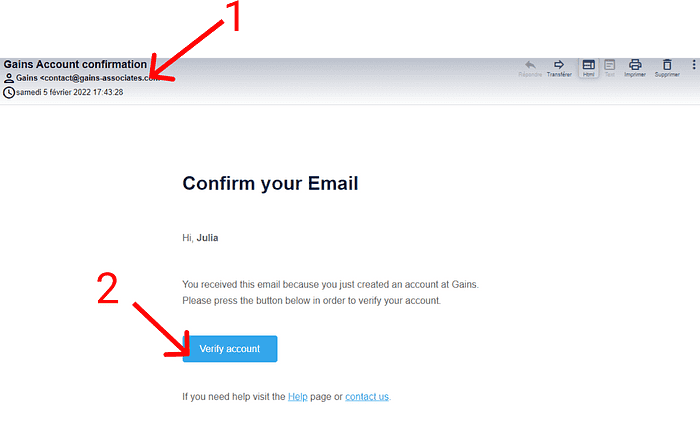 7. After clicking on ‘Verify account’, you will be redirected to the Login page.
7. After clicking on ‘Verify account’, you will be redirected to the Login page.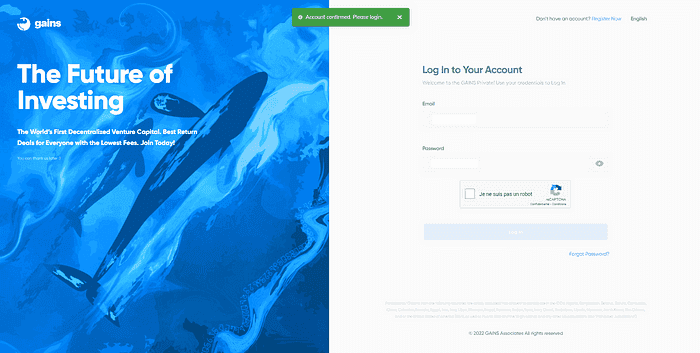 8. Login by filling out the form, entering your email and password (step n°1), then solve the captcha (step n°2) and click “Log In” (step n°3).
8. Login by filling out the form, entering your email and password (step n°1), then solve the captcha (step n°2) and click “Log In” (step n°3).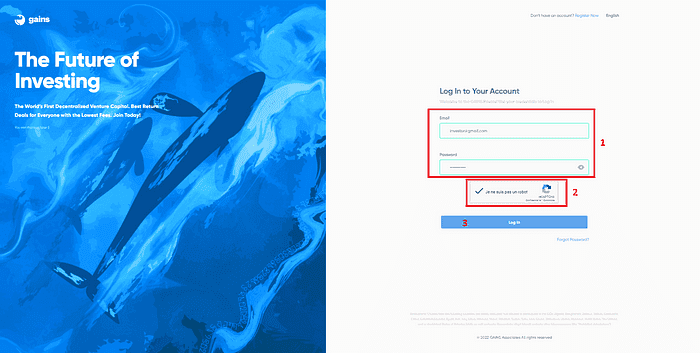 Congrats, you are successfully registered on GainsPrivate Investment Platform. Few last steps to unlock all features and start
Congrats, you are successfully registered on GainsPrivate Investment Platform. Few last steps to unlock all features and startPass the proof of funds ($GAINS)
The investment opportunities are strictly reserved to $GAINS hodlers (owners) as explained in the tutorial Step-by-Step Guide — $GAINS Token Utility. To unlock the deals you need to own at least 10.000 $GAINS tokens. Check Step-by-Step Guide — How To Buy $GAINS to buy some.1. To unlock all the functionalities on the platform add your wallet(s) on which you have your $GAINS kept.
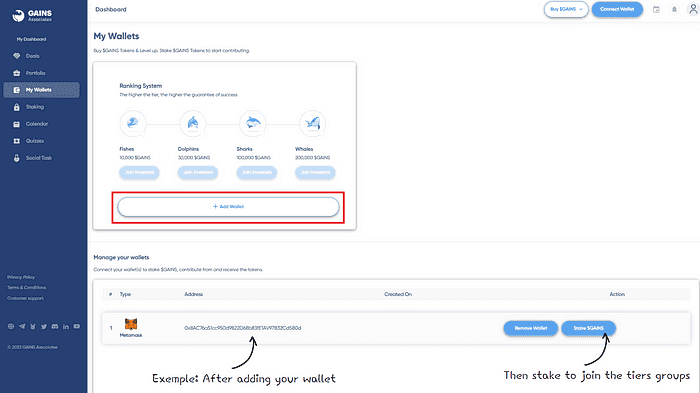 2. The below popup will be shown.
2. The below popup will be shown.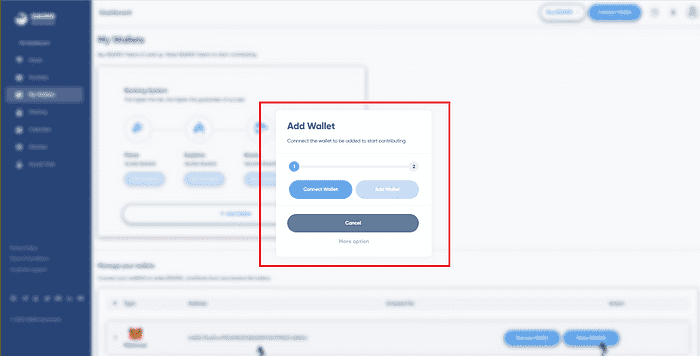 3. Click on ‘Connect Wallet’. Then select MetaMask or WalletConnect.
3. Click on ‘Connect Wallet’. Then select MetaMask or WalletConnect.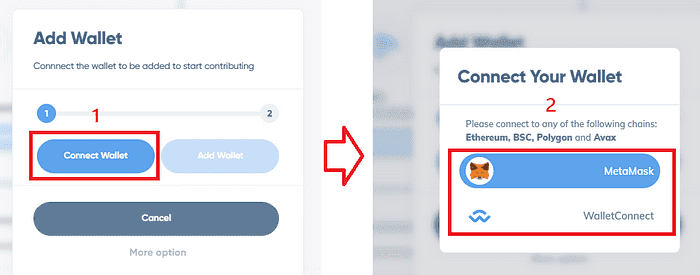 4. Connect your wallet clicking on “Connect”.
4. Connect your wallet clicking on “Connect”.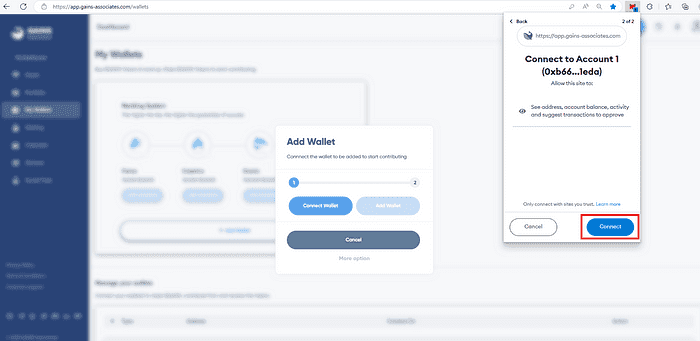 5. Check your wallet address and click on “Add Wallet”.
5. Check your wallet address and click on “Add Wallet”.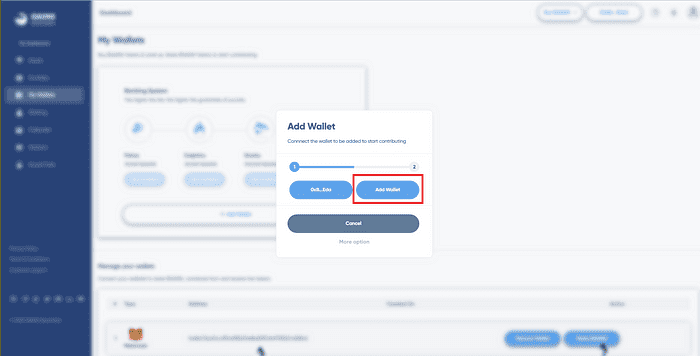 6. Sign your wallet address.
6. Sign your wallet address.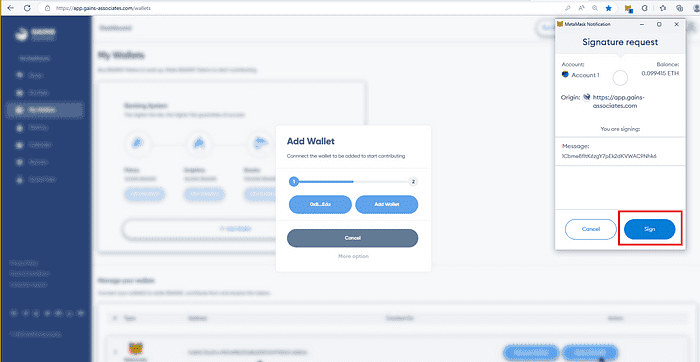 7. Congrats your first wallet is added!
7. Congrats your first wallet is added!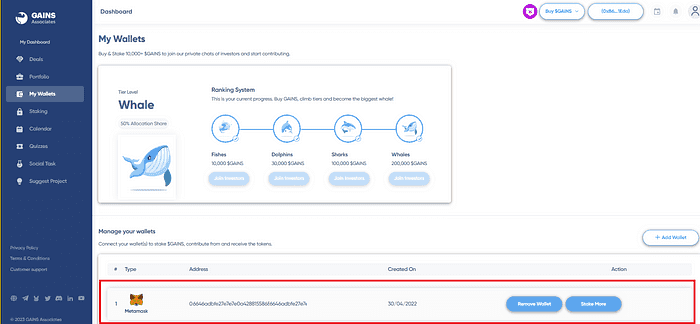 8. Stake your GAINS Tokens to subscribe and unlock access to the tier groups.
8. Stake your GAINS Tokens to subscribe and unlock access to the tier groups.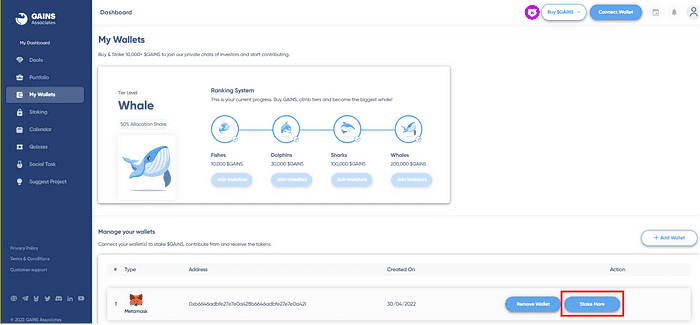 9. Then select the network. You can stake your GAINS Tokens on ETH or BSC network.
9. Then select the network. You can stake your GAINS Tokens on ETH or BSC network.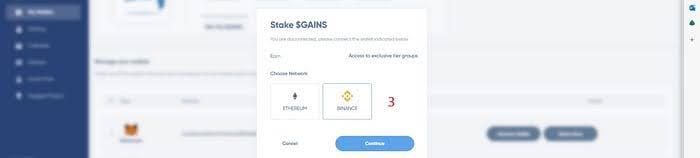 10. Then, enter the amount of GAINS Token you want to stake, see input n°4. Your Metamask will open, to confirm the transaction.
10. Then, enter the amount of GAINS Token you want to stake, see input n°4. Your Metamask will open, to confirm the transaction.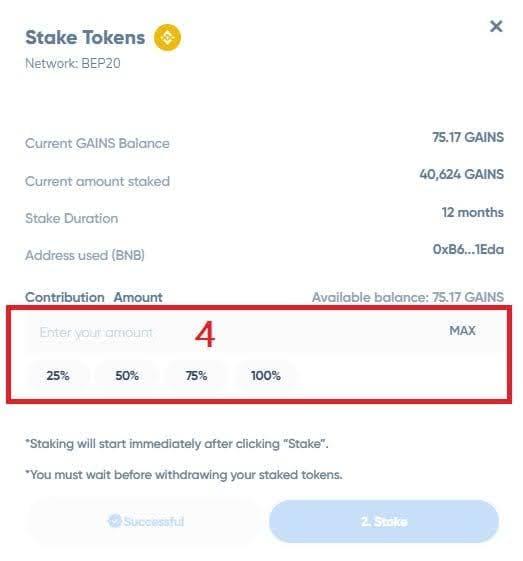 11. You have now access to the tier group (see n°5) and you can access the chat with other investors (see n°6). The “Deals” & “Portfolio” pages are unlocked 🔥
11. You have now access to the tier group (see n°5) and you can access the chat with other investors (see n°6). The “Deals” & “Portfolio” pages are unlocked 🔥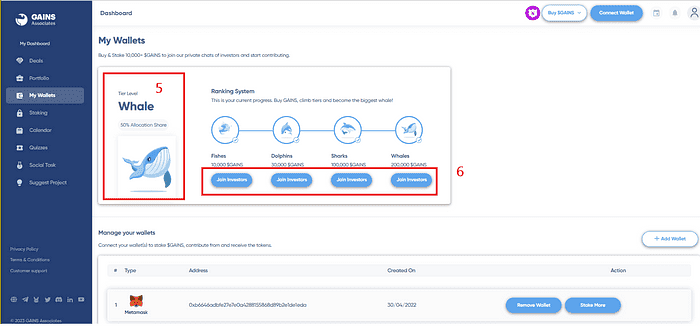
What is $GAINS Token for?
Primarily access to the crowdfunding platform. It acts as a subscription token you can redeem. It also allows you to become a part of the community. With it, you get the opportunity to access any of our tier VIP groups on Telegram, depending on the number of gains you have.What is the tier system?

Planktons
1,000 GAINS
<1% of allocations
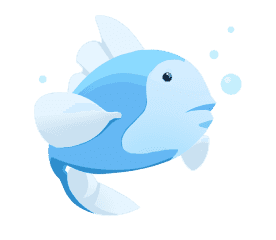
Fishes
10,000 GAINS
10% of allocations
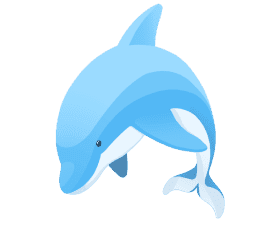
Dolphins
30,000 GAINS
15% of allocations
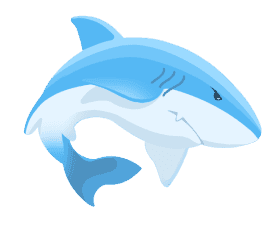
Sharks
100,000 GAINS
25% of allocations

Whales
200,000 GAINS
50% of allocations
- Tier 1: GAINS Whales 🐋 — 200,000 GAINS
- Tier 2: GAINS Sharks 🦈 — 100,000 GAINS
- Tier 3: GAINS Dolphins 🐬 — 30,000 GAINS
- Tier 4: GAINS Fishes 🐟 — 10,000 GAINS
- Tier 5: GAINS Planktons 🦐— 1,000 GAINS
KYC at GAINS Associates
At GAINS Associates, you need to do KYC before investing in a deal.How to start the KYC process? You can start KYC right from your Setting Dashboard - simply click on the status button to get redirected.
What goes into the KYC? In simple terms this is how KYC works:
1️⃣ User clicks on an authorization link to KYC.
2️⃣ User goes through the KYC journey which includes liveness checks, face matching & ID doc verification.
Requirements and country restrictions: Participants/Citizens from the following countries are strictly excluded/not allowed from the crowdfunding platform and its services: Afghanistan, Barbados, Burkina Faso, Cambodia, Cayman Islands, North Korea, Haiti, Iran, Laos, Libya, Iraq, Cuba, Jamaica, Jordan, Mali, Morocco, Myanmar, Nepal, Nicaragua, Pakistan, Panama, Senegal, Sudan, Syria, Trinidad and Tobago, Uganda, Vanuatu, Yemen, Zimbabwe, United States of America and any other US possessions, and Russian Federation (Russia, Crimea, Belarus, Luhansk, Donetsk, etc.) (collectively referred to as the "Prohibited Jurisdictions") according to the Terms of Services.
Why to KYC? For early-stage projects, adhering to compliance at every stage, particularly during token launches, is crucial. KYC, a common practice in financial organizations that provide or distribute any kind of service or asset, is essential. This process validates that each participant is qualified for involvement, ensuring compliance with legal fundraising requirements, both in the blockchain space and the broader traditional market. Platforms in traditional investment and gambling also integrate KYC into their compliance strategies to affirm the legality of their activities. GAINS Associates is a platform committed to offering secure, efficient, and user-friendly access to top-tier opportunities in the cryptocurrency world. We collaborate with these projects, assisting in their token launches, guiding their community development, and connecting them with our own dynamic community of blockchain enthusiasts.
My wallet got compromised
The surge in interest in cryptocurrencies has unfortunately been accompanied by a rise in scams and impersonations. Due to the decentralized nature of Web3 and blockchain technology, users are responsible for the security of their funds.Remember to always verify that you're on gains-associates.com - consider bookmarking it for safety! If your wallet is compromised, we're unable to recover your funds. Transactions on the blockchain are irreversible and cannot be canceled. Tokens that are vested or staked are locked in smart contracts and can only be transferred to the wallet they were originally associated with. Our smart contracts are entirely decentralized, meaning we have no control over funds locked within them.As a precaution, consider transferring funds to a new wallet immediately after withdrawal. For future project involvement, changing your wallet is advisable to prevent additional losses. Stay alert and maintain the best practice of verifying website authenticity before connecting your wallet.Report
If you spot a fake website or add impersonating GAINS Associates, you can help us report them contacting an admin on Telegram, preferably https://t.me/lotfiJonesOfficial link:
- Telegram
- Website
- Discord
- Medium
- YouTube
- TikTok
- Snapchat
Add BNB Smart Chain to MetaMask
In this quick step-by-step tutorial, we will show you how to add BNB Chain to the list of networks on MetaMask. It is a very simple process, and there is nothing to worry about.- Download MetaMask from their official website https://metamask.io/download/. They offer support for the browsers Chrome, Firefox, Brave and Edge, as well as both iOS and Android.
- Create a wallet by following the instructions. Once you get to the backup seed phrase, make sure to write it down on a piece of paper rather than storing it on your computer or phone.
- Congratulations! You’ve just created a MetaMask account. It should look something like this:
- As you can see, the default network on MetaMask is set to the Ethereum Mainnet (top right). Let’s now add BSC to the list.
Click on Networks, select ‘Custom RPC’, and you should see this menu pop up: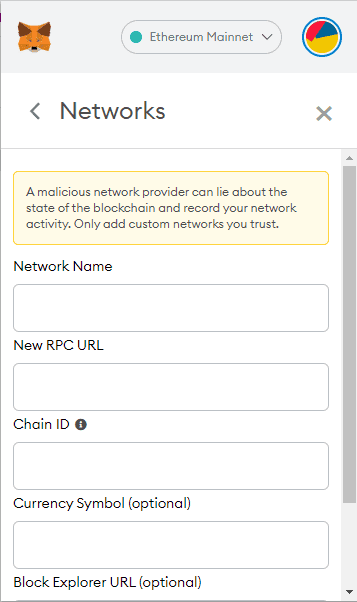
- Input the following info in the boxes:
Network Name: Smart ChainNew RPC URL: https://bsc-dataseed.binance.org/
ChainID: 56
Symbol: BNB
Block Explorer URL: https://bscscan.com - You are all set! Well done.
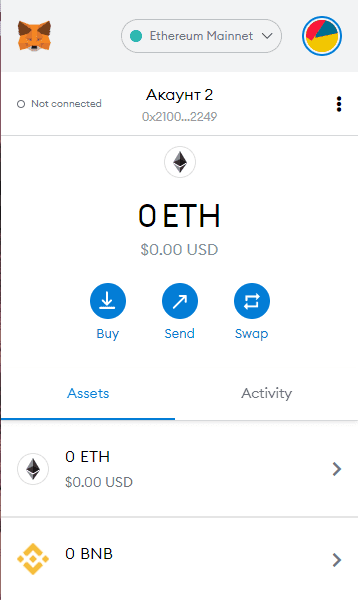
Add custom token to MetaMask
You have claimed your GAINS or project tokens yet cannot see them in your wallet? Here are the steps:1. Open your MetaMask wallet.
2. Click on 'import tokens', located at the bottom of the 'Assets' tab on your wallet homepage.
3. Enter the token address in the dedicated field. In most cases, the token symbol and token decimal will autofill. If they don't, head to the network's block explorer and find the token. Its symbol and decimals will most likely be displayed.
4. Click 'Add Custom Token' to proceed. You will now see a page asking you to confirm that you want to add the token.
More details to check in this Metamask Tutorial
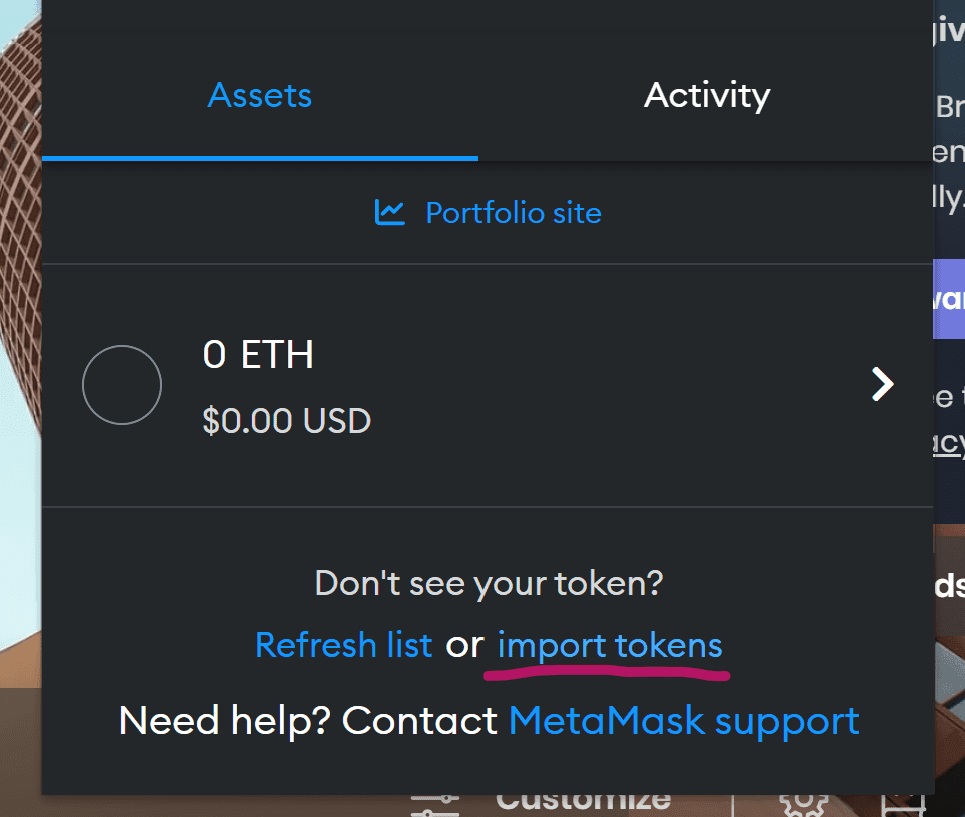
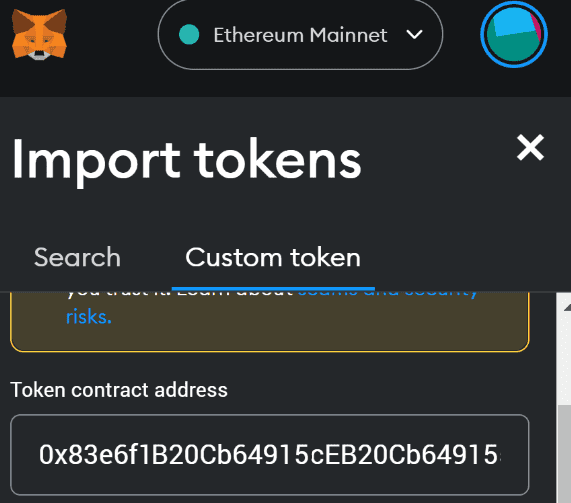
Where to find Token Addresses?
Project tokens: you can find the address in the Contract Metrics tab of the respective Project Page (see image below).
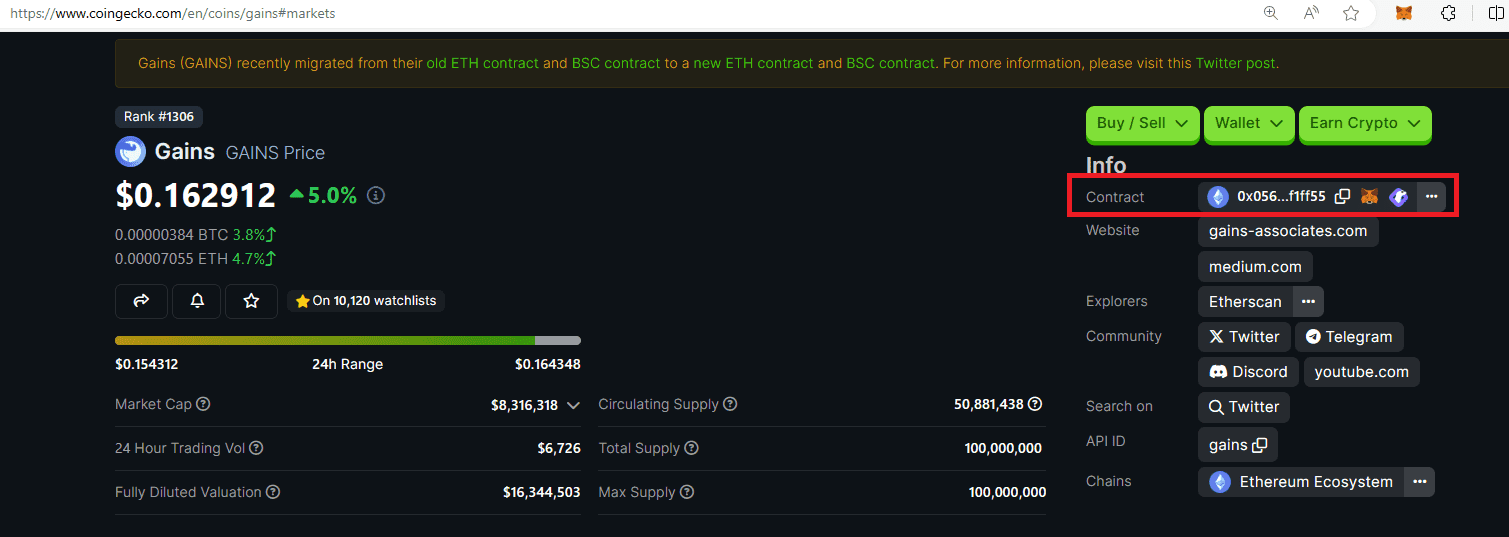 GAINS token: you can always look it up on CMC or CoinGecko. We also paste them here for easiness.
GAINS token: you can always look it up on CMC or CoinGecko. We also paste them here for easiness.👉 Token Contract(Ethereum)
0x056c1d42fb1326f57da7f19ebb7dda4673f1ff55
👉 Token Contract(BNB Chain)
0xf1c3e69494e27bf067c4076a6f244a46446719d6
GAINS Staking: How it works?
Staking enables GAINS token holders to stake their tokens on-chain instead of keeping them in their wallets.- Staking is eligible for new deal applications.
- Staking unlocks platform features.
- You can withdraw after a 12-month lock period. Early withdrawals incur penalties.
For example:
Penalty is calculated as: Remaining Staking Time / 365 days. If you withdraw 10,000 $GAINS 65 days early (65/365 ≈ 18%), you'll receive 8,200 $GAINS. The forfeited 1,800 $GAINS is divided equally between burning and our project's treasury.
💡 The staking feature is available on Ethereum and BNB Smart Chain, both have equal value.
Step 1
Connect to app.gains-associates.com and connect your wallet. Then click on “My Wallet”. We recommend using a desktop version of MetaMask. Make sure you are on the correct chain - BSC or ETH, depending on where you keep your GAINS. Click “Add Wallet”.
Step 2
Then click “Stake $GAINS”. You can see all of the GAINS currently available to stake as your Balance. You can use the MAX button to stake all of the tokens. Make sure you have enough ETH//BNB to cover the gas fee.
Step 3
Sign the staking contract (if you are staking for the first time), pay the gas fee and confirm the staking transaction. Few minutes after staking, you will see your staking balance updated in the “Staking” page.
⚠️ Important:The primary distinction between holding and staking GAINS tokens is that staking grants you access to platform features, including voting and investment opportunities (though there might be a slight delay). Staked GAINS are locked for 12 months, after which you can withdraw them without penalty. No APY is offered on GAINS token staking. Withdrawing your stake results in the loss of GAINS Power.
Staking tokens also come with smart contract risks as well as network fees. Particularly when it comes to Ethereum, where staking can cost somewhere between $50-100, it is significantly cheaper to stake on Binance Smart Chain, but still bearing in mind that smart contract risks are the same on both.
Add $GAINS Liquidity to PancakeSwap
To successfully add GAINS liquidity to PancakeSwap, you will need the following:- A Metamask account connected to BNB Smart Chain. See how to set that up here.
- BNB to pay for network fees
- BNB in a ratio proportional to the number of GAINS you want to provide liquidity with
- You must have GAINS on the BSC chain (BEP-20 version of GAINS). BEP20 GAINS can only be traded on Pancakeswap
All set with your Metamask account? Connected to BNB Smart Chain? Head over to PancakeSwap https://pancakeswap.finance, and let’s take a look at the next steps.
Step 1
Connect your Metamask Wallet to PancakeSwap (top right > Connect). Make sure you’ve selected ‘Smar
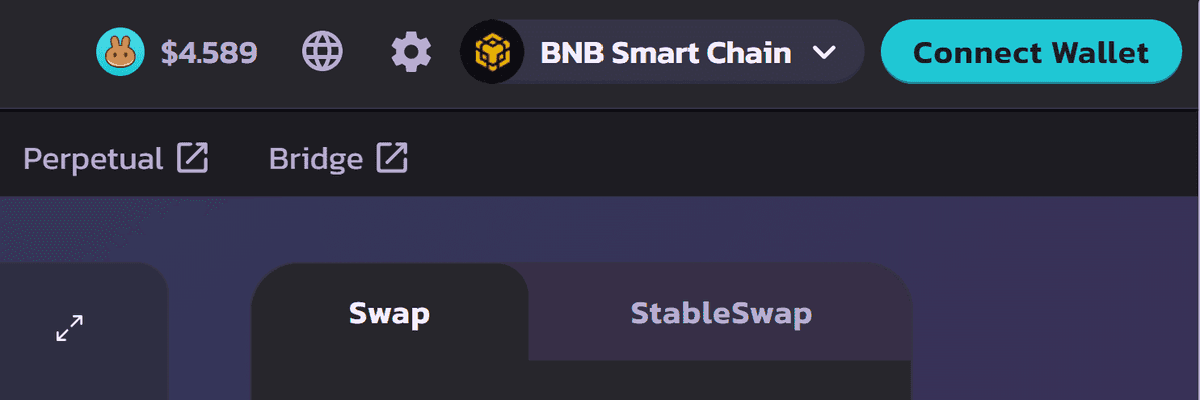
Step 2
Via the PancakeSwap menu on the top select ‘Trade’ and then ‘Liquidity’. Alternative: visit this URL that gives you direct access to the BNB/GAINS pair.
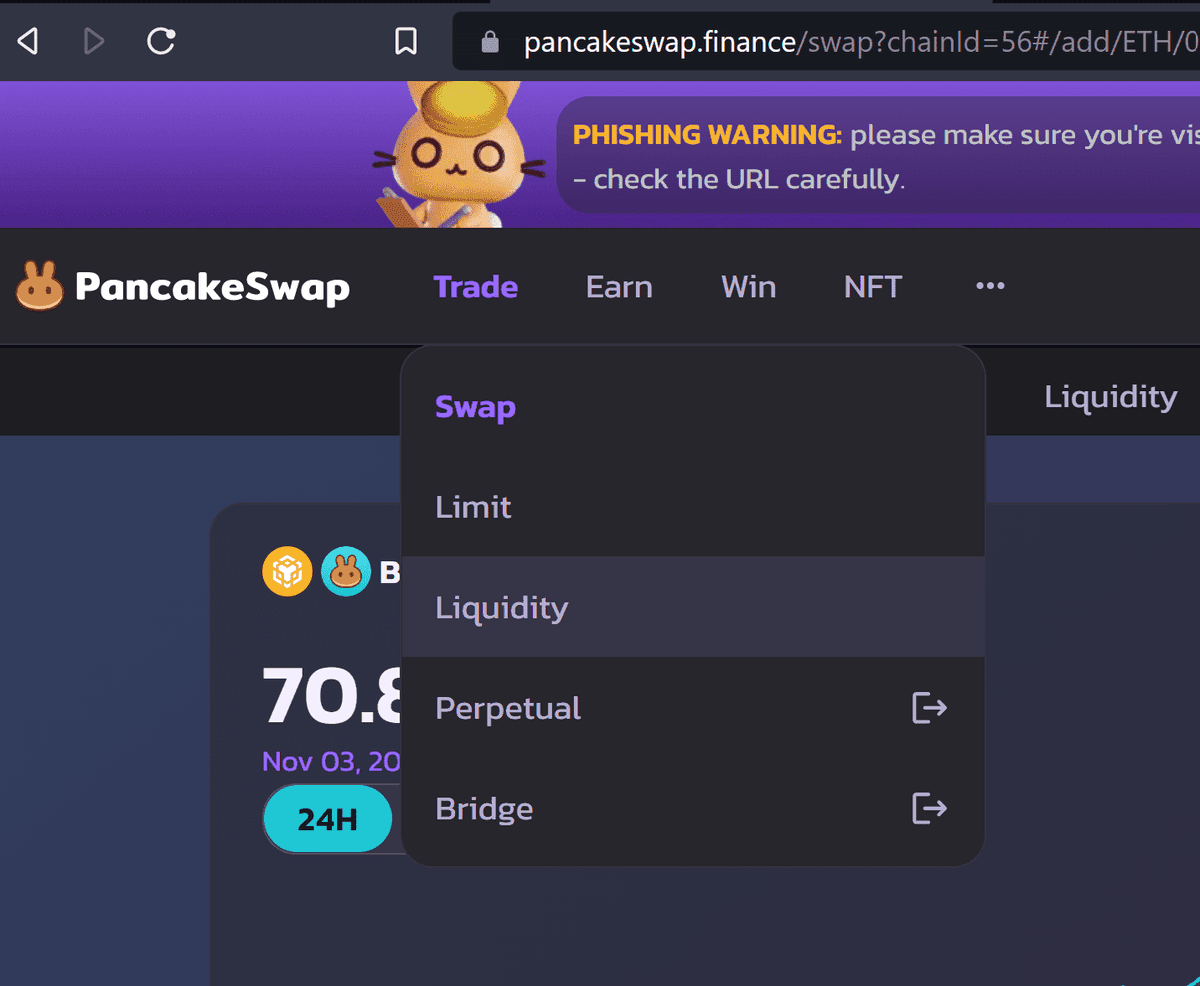
Step 3
Once on the ‘Liquidity’ page, select ‘Add Liquidity’. Next, select BNB and then select GAINS. If the GAINS token doesn’t appear in the list, you can add it manually by pasting the GAINS BSC address
(0xf1c3e69494e27bf067c4076a6f244a46446719d6) into the search box.
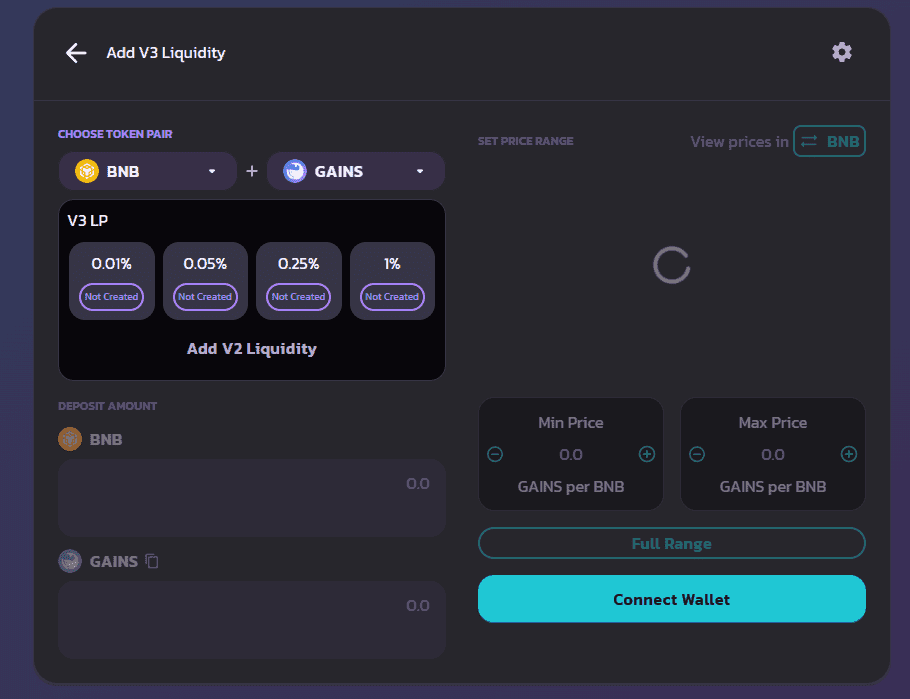
Step 4
Input the desired BNB and GAINS amount you want to add to the GAINS liquidity pool and click on ‘Supply’.
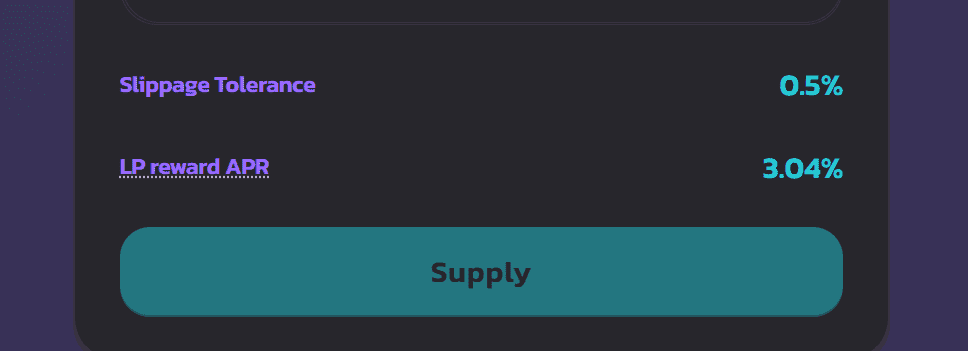
Step 5
After confirming the supply, Metamask will again require a small fee to complete the approval. As you may have noticed, this is common practice for such transactions.
Congratulations, you are now a GAINS liquidity provider on PancakeSwap! 🤓
$GAINS Token Contract
👉 Token Contract(Ethereum)
0x056c1d42fb1326f57da7f19ebb7dda4673f1ff55
👉 Token Contract(BNB Chain)
0xf1c3e69494e27bf067c4076a6f244a46446719d6
So far, the $GAINS token has been issued on 2 chains: Ethereum and BNB Chain.
Both versions of $GAINS are of equal value on our platform. Here are the token contract addresses:
👺 NEVER send any funds directly to the token addresses - they will be lost and can't be retrieved!
Bridge $GAINS from ETH to BSC network
By providing a reliable and user-friendly bridge between different blockchains, ChainPort enables the transfer of assets and data across networks, breaking down barriers and expanding possibilitieshttps://gainsassociates.medium.com/how-to-bridge-gains-from-ethereum-to-bnb-chain-with-chainport-340e8f0e40
Why participate in GAINS Presales?
GAINS Associates facilitates the launch of interoperable token pools, cross-chain environment, supporting platforms like Ethereum, Binance Smart Chain, and others. It allows projects to access multiple networks for enhanced liquidity and offers fast, cost-effective transactions. GAINS Associates is committed to safety, implementing stringent KYC processes for its community and projects. Joining GAINS Associates connects projects to a large, global community, offering extensive marketing support and regular updates to maintain engagement.Furthermore, the GAINS Council, comprising industry leaders, selects innovative projects, offering long-term support and networking opportunities. This collaborative environment fosters partnerships and growth, making GAINS Associates a hub for developing and launching successful projects.
Learn more: https://docsend.com/view/qbyc6s35u8xbg2ys
Launch with GAINS Associates: a Step-by-Step Guide
Apply
You first need to submit the application form here. Then, our analysts will assess your project application. Usually, within several workdays, you will hear back from our team, and you can discuss the details at this stage.
Interview
After due diligence, we will hold a team interview. We base our selection on five criteria: basics, development, team and leadership, and tokenomics.
Preparation
You’re in, projects get the full GAINS team support leading up to the sale. You will be in close communication with us throughout the process.
Launch
The big day! Supporters fund your project. Launch of your token will happen on the official crowdfunding platform of GAINS Associates app.gains-associates.com on your respective Project Page.
* All of the allowlisted participants (users) must pass KYC; additionally, AML might be requested by you
Thanks for your interest in launching with us.
Together we build and accelerate web3 growth! 🚀
▸ Explore: GAINS Associates
▸ Apply: https://forms.gle/8qNAWFKZ5jV9RGnQA